

Many Web online tools have age restrictions and as such you should check their terms and conditions for usage restrictions. You may need to get a parent to help.
|
|
ZAPTION: Add images, text, and questions to any online video, creating interactive lessons that meet your audience's needs. Upload a video to YouTube then add documents, still images, links to other information on the Web. You can even force your viewer to answer questions or multiple choice quizzes before they can watch the rest of the video. |
 |
PODOMATIC: Create a free podcast and share with your teacher and others. Well-conceived podcasts are an effective, portable, convenient and intimate way to deliver and produce content suited to your audience. |
 |
PADLET: Padlet is a great platform for bookmarking and sharing digital content. Add text, images, video etc. Share this page with your teacher and others. You can also add word documents from your laptop to your Padlet wall. |
 |
BLABBERIZE: Blabberize is a photo editing tool that creates talking animations from a photo or other image. Browse the ready-made blabbers or create new ones. Upload an image from your computer, select an area to become the talking "mouth," and record sound from the microphone on your laptop. You will need to "allow" access to your computer's microphone. You have 30 seconds to narrate your photo. When you complete the Blab, click SAVE. |
 |
VOKI: Need a character to talk through your event? An expert? A witness? Use Voki to create talking heads to capture or share. Choose a likely 'head', add your script, choose a voice and let them talk. |
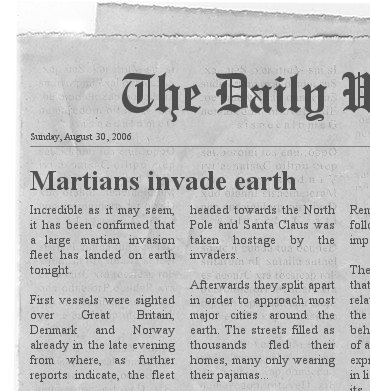 |
NEWSPAPER CLIPPING GENERATOR: Add your headline and then write your article. Instantly create a newspaper clipping which you can snip into your work. |
 |
WEVIDEO: You control the look of your video including transitions, fast/slow motion, Green Screen, and more! Advanced when you need it. Basic when you don't. |
| THINGLINK: ThingLink makes it easy to embed images with audio, video, and informational links. The media-embedding process simply involves uploading an image or video and linking it to other resources on the Web. Links can lead users to informational Web pages, audio recordings, and videos. Prompts guide users most of the way, and a Search Content option helps support the embedding process with links to commonly used Web resources | |
 |
FLIPSNACK: Create your picture book pages using PowerPoint. Then save this PPT as a pdf and upload to Flipsnack and it will be hosted as a flipping page online digital book. Simply share its unique link with your teacher. |
 |
TIMEGLIDER: Online timeline generator. Web-based timeline software for creating and sharing history, project planning and more ... Create, collaborate, and publish zooming and panning interactive timelines. It's like Google Maps, but for time. |